Being the owner of a website that's largely designed with 1995 vintage software, I'm usually the last person to criticize website aesthetics. Unfortunately, something just isn't "right" with the Electronic Copyright Office site. From low resolution button text that looks like it came off a 9-pin dot matrix, to truly weird and irregular navigation between screens and forms, it looks like it was designed by a committee of crack smoking librarians. This is worse than the old Bowkerlink site. It locked up a couple times, especially at the end when all of the data was entered, and didn't wake up for five or ten minutes at a time. At the final screen, it never woke up, I had to log in again and was thrilled to find they'd actually saved the forms under "working" documents.
But the copyright office is phasing out all the good old forms, such as the TX and short TX forms most publishers use, and the VA (Visual Arts) form that I used one to register a poster. They've mainly been replaced by Form CO - Application For Copyright Registration. I'm guessing the CO may stand for Copyright Office. But they encourage everybody to use the online electronic registration instead, so I gave it a shot. The screens you go through are somewhat unfamiliar to regular Form TX filers, but they follow along the new Form CO fairly closely.
The online navigation is somewhat bizarre. Help options in large type appear where you would expect action items, and you only figure out they are help options by reading the small print or clicking on them, thinking you are getting somewhere. The whole process for me went something like this (I took notes).
Start - select "register a new claim" from the menu to the far right.
On the "Start Registration" screen, select the type of work in the small checkbox at the bottom of the screen - everything else is help, then click the 9-pin dot matrix printed "Next" button AT THE TOP.
Select "New" at the top - sort of a filler confirmation page.
Input the Title Type and Title, "Save" (all buttons continue to appear at top).
Review screen, hit "Next."
The next screen asks if the work has been published, if you select "Yes", the screen morphs on its own with no further action.
After you fill out the publication details, you hit "Next". This is the only screen where I noticed a note at the bottom saying to hit "Next."
On the Authors screen, hit "New" to get started, "Save" to move on.
Fill out authors and contribution type, hit "Next."
Claimants screen offers the "Add Me" option, didn't notice if it was available for Authors, hit "Save."
Review claimants, hit "Next."
Limitation of claims screen refers to previous registrations. I had to fill this out, and got bounced the first time, screenshot shown:
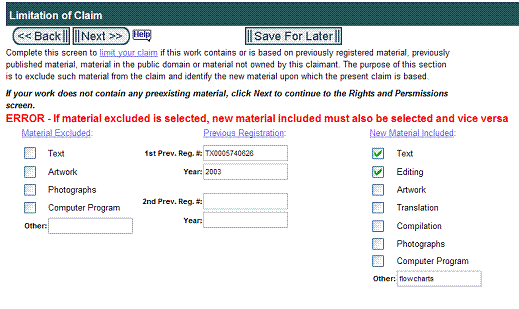
If you have trouble reading the error, it states "If material excluded is selected, new material included must also be selected, and vise versa." Somebody should get an award for that error message. What it meant is that they wouldn't let me proceed without excluding material from the original while adding material from the new revision. I didn't stop to agonize over the logic, it's just a form, but I suspect the logic would be flawed in some instances.
Rights and permissions included a bunch of highlighted fields that normally mean "You must fill these in to continue" in online forms. I skipped the contact phone number fields, and it let me proceed, when I hit "Next."
Correspondent was a "Next" followed by Mail Certificate which was an "Add Me" "Next".
Special Handling is where you can get express service if you're in litigation, trying to get customs to deal with the import of an infringing work, or facing a a funky deadline. Passed on with a "Next."
On Certification, I checked that I was authorized and chose "Upload Electronic" assuming that was the whole point of the exercise. Waited five or ten minutes while it locked up with no progress.
On what appeared to be the final screen, the hourglass never went away so I couldn't "Add to cart". Who the heck came up with "Add to cart" for a copyright registration?
In any case, I eventually logged in again, paid with a credit card, and moved on to electronic upload, where I found the information I'd failed to find previously, namely, that I couldn't submit an electronic deposit for a published paperback book!
The interesting thing is that in an earlier part of the process, they had a help link for what works could be deposited electronically, that took me to the overall guidelines for the whole copyright process, where I couldn't find the information I gave you at the top of this post. So, I'll send off two copies of the book next week with the form I printed that shows the transaction ID. I suppose the big upside is if you're neurotic, you could log into the electronic copyright office site twice a day for the next six months to check for progress. I am neurotic, but not like that.
8 comments:
For what it is worth, I went through the same contortions you did about 4 months ago but voila, I received my copyright in 4 months. Two weeks earlier I received my copyright certificate for my "Bad Tax Idea, Good Tax Idea" book I had submitted all by mail over a year ago.
They interface does need work.
Kim Greenblatt
Kim,
Yeah, I remeber seeing something about the new system when I registered a copyright earlier this summer, but the old forms were still available then so I stuck with what I know.
They do have a horrific lead time on the mailed entries, but since the registration is in force from when you mail it (I think) it doesn't make a difference unless you expect difficulties.
Morris
Thank you very much for this helpful overview of the on-line process. I've just spent several hours researching where all I need to register and apply for numbers, bar codes, etc. for my first book. It is a bit confusing!
I actually came over here to your site to see if I could find any helpful advice on whether I should purchase an SAN as a self publisher. Do you have any previous posts you could direct me to that address this? Or do you have any advice? I haven't been able to track down very much helpful information on any other self publishing resources.
Hello “Professor” Morris,
I read your post and laughed out laud. I discovered the exact same thing when trying to copyright my book. In any event, I love what you are doing with your site as well as teaching/informing the public. I have mirrored my site after yours. (Different topic)
http://deployment-guide-for-servicemembers.blogspot.com/
Thanks for your mentorship!
CPT Tom Mengesha
Natalie,
Run, do not walk, from all additional Bowker offerings, beyond the basic ISBN block. Self publishers do not need SAN numbers, and I'm darned if I know who does:-)
Morris
Captain Mengesha,
Thank you for the kind words, hope your site is doing well. You might consider purchasing a domain name and having it redirected to your blogspot blog, so that any links you get over time to that domain name will travel with it, and not remain pointed to blogspot if you should ever move.
Morris
Now there's the straightforward advice I needed. Thanks a ton! Where do you recommend getting an EAN Bar Code?
Natalie,
I've been using Milgram's free barcode generator since 2002 (I really owe him a donation now that I see he's finally put up a donation button:-)
The only trick is you want the EPS (Embedded Postscript File) but it comes without a preview, so when you stick it in your cover design, it will probably show up as a rectangular block without showing the barcode. But as soon as you generate the PDF, the barcode will appear.
It's here:
Bar Code Generator
Morris
Post a Comment