The biggest problem I ran into was formatting tables. The reason it's a problem is that Kindle doesn't support HTML table tags. Since HTML doesn't support tabs or repeated spaces, my "fix" was to use underscore characters "_" and periods "." to try to line up the data, and then set the color to white. On the smaller tables it's not horrible with the default font, on the larger tables, the columns get pretty squiggly. There's also the issue with page breaks in the middle of tables, but rather than force page breaks for every table, I decided to repeat the column labels in the bottom row. The picture below is from the preview tool which apparently is a fair representation of the Kindle screen, from a large table that came out OK.
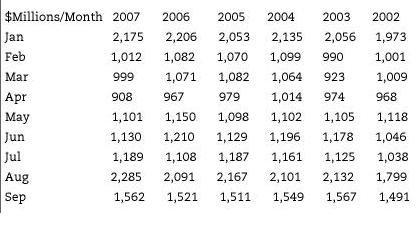
A glimpse of HTML to accomplish this:
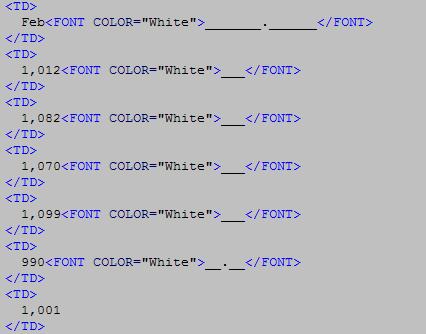
The reason I left table tags in there was so that I would have some way of aligning the columns in my HTML editor as I was working. It would be funny if Kindle started recognizing HTML table formatting one day, and all of a sudden my tables got even screwier. The other main formatting notes for Kindle are that you have to put in an HTML anchor for the Table of Contents itself, in addition for the links and anchors to all of the chapters, if you want a clickable TOC. There's a guy who's started a Kindle formatting site where I found the name of the pagebreak tag, "mbp:pagebreak /" (goes inside less-than greater-than signs like all HTML tags) which given the "mbp" was probably developed for MobiPocket.
One of the reasons I didn't bother publishing any books on Kindle when it came out is the business model. The contract Amazon requires publishers to sign for Kindle is pretty out-there. I wouldn't have signed if not for the clause allowing either party to opt out on 60 days notice, though I probably should have checked with my lawyer as well. The royalty to the publisher is 35%, which means, of the five ways I sell my publishing title, I earn the least on the Kindle version by a factor of at least two. I set the list price at $9.95, the same price for which I sell my PDF e-book version direct. Amazon discounts the $9.95 Kindle version by 20%, so they are now the cheapest way somebody can legally acquire an ebook version of my publishing book, though you do have to pop $359 for a Kindle to save the two dollars. Since I earn around $7.50 per copy on the paperback sold through Amazon, each Kindle sale to somebody who would have bought the paperback otherwise will cut my net in half. For the time being, I don't think it will break my bank.
While it would be nice to earn a higher share as the publisher, I assume that Amazon is paying a hefty fee to the cellular operators who host their Whispernet, and for all I know they'll lose more than I make on every copy they sell. But I see Kindle as part of Amazon's grand plan to compel publishers to supply Amazon with electronic files for all their titles for Amazon to package and sell as they see fit. I'm not on-board with that future, but I decided to go ahead with this one Kindle version just to learn what it's all about. If anybody is interested in how Kindle e-books are selling, see the comments from Steve Windwalker on my earlier ramblings about Kindle sales ranks.
A side note, I just noticed that Google has me at #1 for searches on Publisher TV, so I think that justifies my summer of video reruns!
8 comments:
I was wondering if an image of the table would solve the alignment problem... does Amazon give you any info on maximum image size/resolution/etc?
For the tables, you might consider turning them into images, so you can better control fonts and layout. The downside is that you can't then search into the text of the tables, and images will take up more disk space.
With regards to the big bite Amazon takes out of your Kindle sales, sell them direct. Mobipocket files can be transferred to the device via the USB cable. This is less convenient than Whispernet, but you get a much better margin, and it's no more difficult than, say, getting the PDF version of your book on a Sony ebook reader.
Jim,
An image of a table would partly solve the problem, but it would defeat what I think is one of the neater Kindle features, the ability to change font size. They may have the ability to do something with image size as well, though compressed images don't tend to scale well. Amazon may have more information on formatting, but when I tried to find it, I was led to a "community", and I hate when companies try to shift their tech support onto users.
If I'd bought a Kindle I'd have fooled around with all this stuff by now, but the main selling point for me was the e-mail feature, which has its limitations. I also checked their coverage map, and it's spotty in the places I'm looking to move to.
Morris
Commons_guy,
I got your table comment right after I posted my reply to the previous table comment. I worry about controlling anything that Kindle owners may be used to controlling themselves.
On the mobipocket comment, that's interesting, I wouldn't have though of selling Kindle files direct. I wonder if it would violate any of Amazon's legalese. But for the time being, I don't see Kindle as being a big enough market to start catering to in any way. I really wouldn't have bothered publishing this Kindle version if I didn't get regular questions about Kindle. It's a tough life being a guru:-)
Morris
With any luck, the forthcoming Readius will give Kindle a run for its money -- and without requiring the use of proprietary software, open up the ebook market for publishers who don't like Amazon's terms.
Chad,
Never heard of Readius myself, but I wish it luck. Unfortunately, ebook devices are not an even playing field. Amazon has the biggest and most sophisticated platform, not to mention the ability to strong-arm publishers into signing up. I have to believe if anybody makes it work, it will be them.
Morris
If the second generation of the Kindle comes in color, they can sell it for under $100 and can read .pdf files I think Amazon could lock the market.
Personally, I don't think Amazon will open up to .pdf reading quite yet since they want to have books read in their Kindle/Mobi format.
Kim,
Thanks again for checking it out for me, I owe you a book purchase,
PDF would be tough to do on a small screen. I think it's intentionally inflexible, to provide cross platform consistency.
I should point out to all and sundry that Aaron Shepard cued me in the Kindle is supposed to support a mono space font, which would make the table faking a lot easier. Saving it for a rainy day since my current kludge has character.
Morris
Post a Comment